Freelance Content Writing Coaching and Paid Resources
Freelance Writing 101
Previously titled “What You Need to Know Before You Do Anything,” this is a 26-page PDF I created for the students inside my paid premium course.
It’s a walk-through of the basics of how freelance writing works, including:
- what types of clients there are
- what types of content you might be asked to write
- what the steps are for working with clients
- a detailed breakdown of what it takes to get to earning $4,000 per month
- how to tell if you’re likely to succeed as a freelance writer
- the differences between content writers, freelance writers, copywriters, and brand journalists
This is not an exhaustive guide to how to set up your entire freelance writing business, but if you’re new to freelance writing, this will give you a full understanding of what you are getting yourself into. 🙂
Freelance Writer’s Website Package
This includes:
- The Freelance Content Writer’s Website Lookbook.
This 85-page document reviews what I found when I reviewed 300 freelance writers’ websites. It shows you what to put on each page of your site and gives MANY screenshots of examples for what other writers have done. I’m walking you through the best elements of the best writers’ websites I’ve seen.
2. The Writers Website Worksheet. (PDF and MS Word template)
This worksheet will walk you through how to write your writer’s website. It explains each section of your website and what to say in it. You can print out the pdf and work on it section by section in long hand (sometimes that’s easier if you’re having trouble writing your site). Or you can use the MS Word template version and fill out the form on your computer.
It’s MUCH easier to write all the sections of your website before you start building your site or having someone else build your site.
3. Packages to Offer Your Clients.
This is similar to the lookbook, but it’s specific to packages. Packages are an excellent way to present yourself as a pro and to earn more. This doc also includes a one-page worksheet at the end to walk you through creating your own package/s.
4. An 83-minute tutorial of me building a writer’s website in Squarespace.
I actually built the website SusieQueue.com in ONE HOUR with Squarespace, and this is the video documenting it. The sample writer’s site I built had a home page, about page, testimonials page, services page, and a contact page with a working form. It cost $46 to make, including $20 for the domain because I went with the monthly plan rather than the annual plan, which would have included a free domain.
There’s no need to spend hundreds of dollars or a month of work building your website. Get this package now and save yourself months of procrastination and tech-stress.
47 Ways to Find Content Writing Clients
This 88-page ebook is LOADED with step-by-step instructions for 47 different ways to find content writing clients.
The tactics are organized in two ways:
- Whether they’re appropriate for new content writers, or for more experienced content writers.
- How likely they are to actually get you clients.
The ebook has screenshots and examples for each tactic.
Here’s just one screenshot and part of the explanation for one of the tactics:
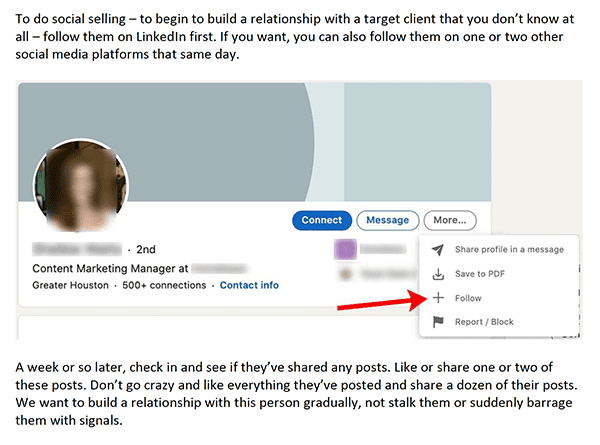
The ebook closes with an 8-page worksheet so you can apply what you’ve learned and have an action plan for implementing it.
How to Write Clips that Land Clients
Clips are the best asset a writer has – they are the most valuable part of your writing business. But so many writers miss the mark with their clips.
This package includes:
- The PDF “Freelance Writing Samples: How to Get Your First Clips.”
This 45-page document will walk you through EXACTLY how to develop the type of clips that attract high-paying clients. It includes how to write for SEO, how to adopt a company’s brand “voice,” and has dozens of examples and screenshots. It also includes where to publish your clips if you don’t have a website (and where to publish them if you do have a website). This doc also includes a secret of how to use your clips for killer client outreach.
2. The “How to Write Great Clips Worksheet.”
This is the action part, where you print this out and start filling in the blanks to write your new clips.
You don’t need any more than three clips, but they have to be done the right way. This package will show you how.